Cut to the chase by filtering and searching
With rakkup, you can explore a climbing area visually through maps and images, or you can get straight to the details you’re looking for by searching and filtering. It’s great to explore, but sometimes you already know what you want. Use rakkup’s powerful search and filter tools to show you exactly which routes match your location, your gear selection, your ability level, or your afternoon plans.

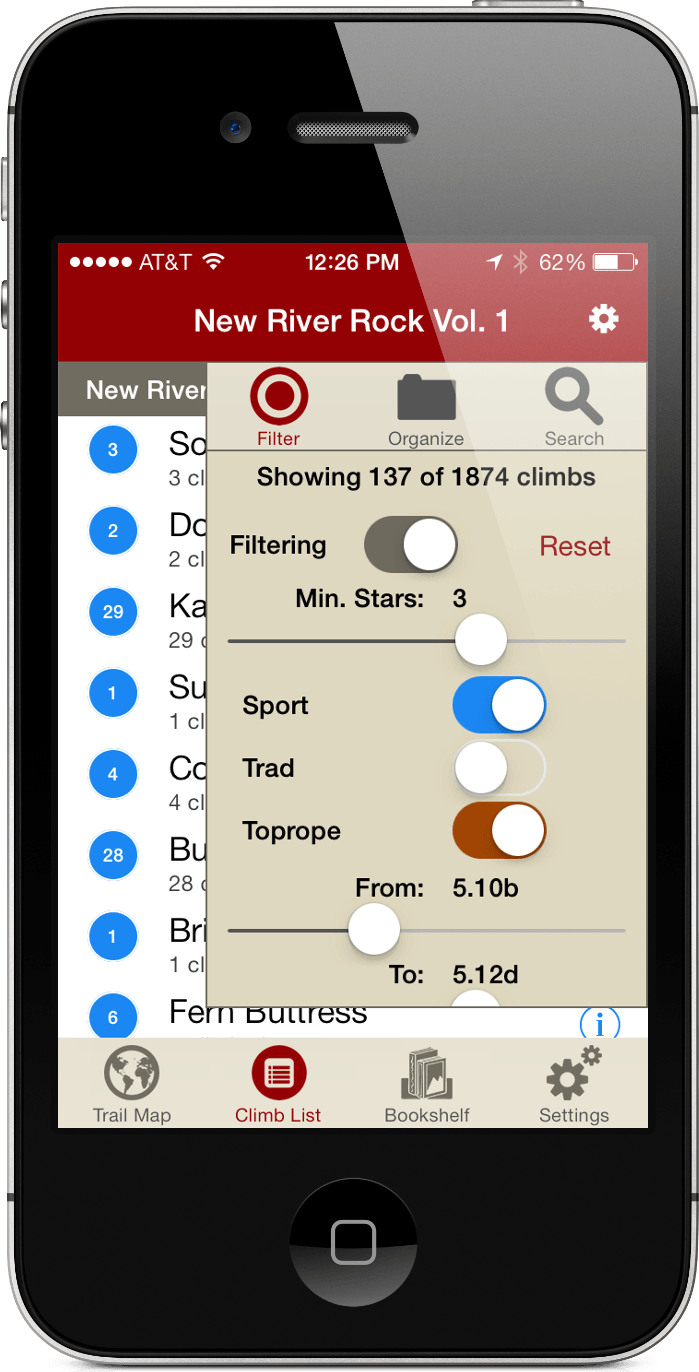
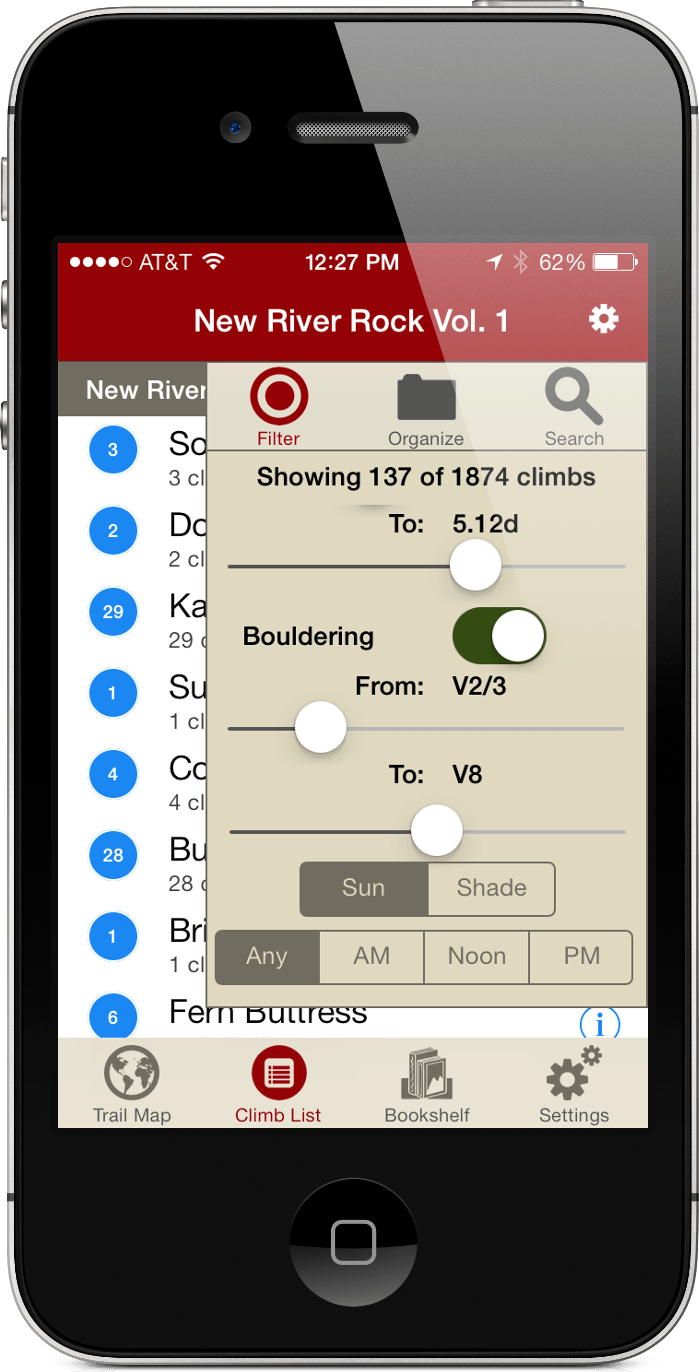
Filter
Introducing the Filter tool, which lets you create a custom guidebook tuned to your needs. Slider bars and switches let you instantly show or hide climbs based on minimum quality level, type of climb, difficulty grade, and even sun or shade. As you move the controls, the list is filtered in real time so you can instantly see climbs that match your criteria. The filters affect both the Climb List and the Trail Map right away. Want to find 2-star and above sport climbs between 5.10b and 5.11a that get afternoon sun? No problem! You can see in seconds where to find the highest concentration of these climbs and use rakkup’s turn-by-turn navigation to get there fast.
Organize
You can use rakkup to generate an instant index of climbs sorted several different ways. The default view lists walls in left to right order. You can drill in to see sectors within each wall, and then see individual climbs. If you prefer to see an alphabetical index of climbs or an index sorted by grade, a single tap in the Organize tool will generate it for you.
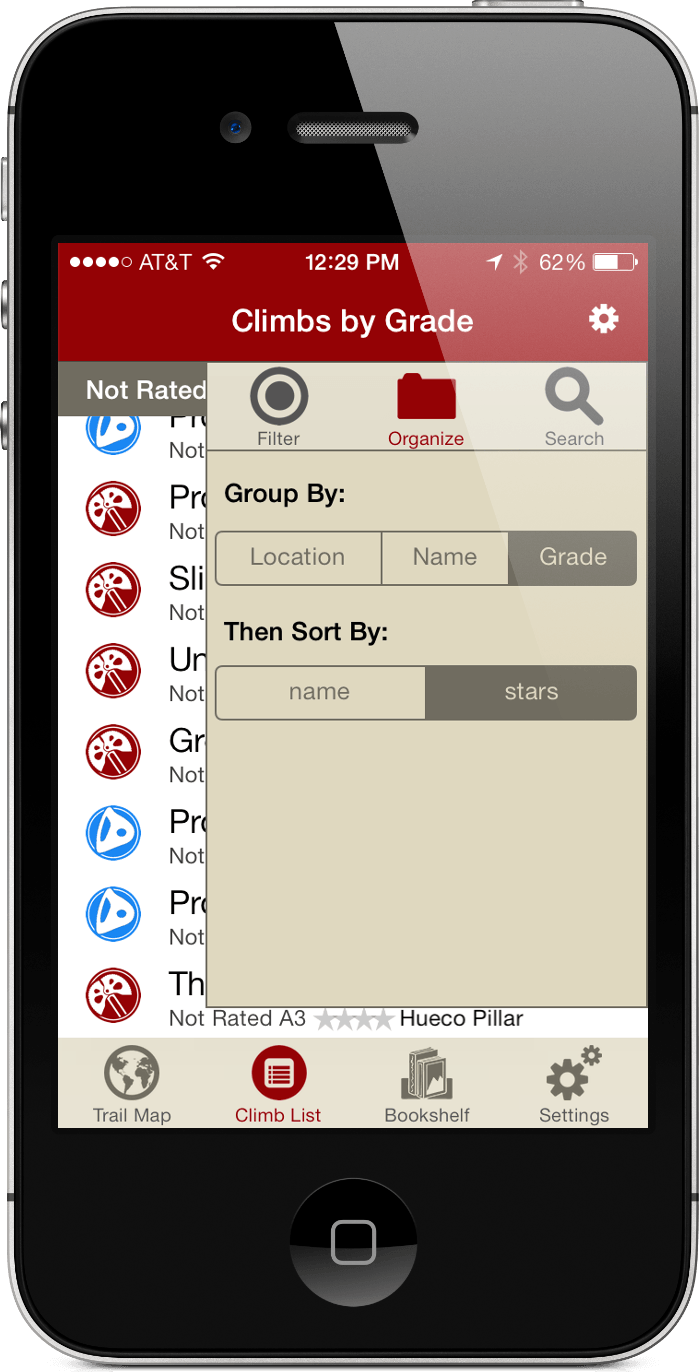
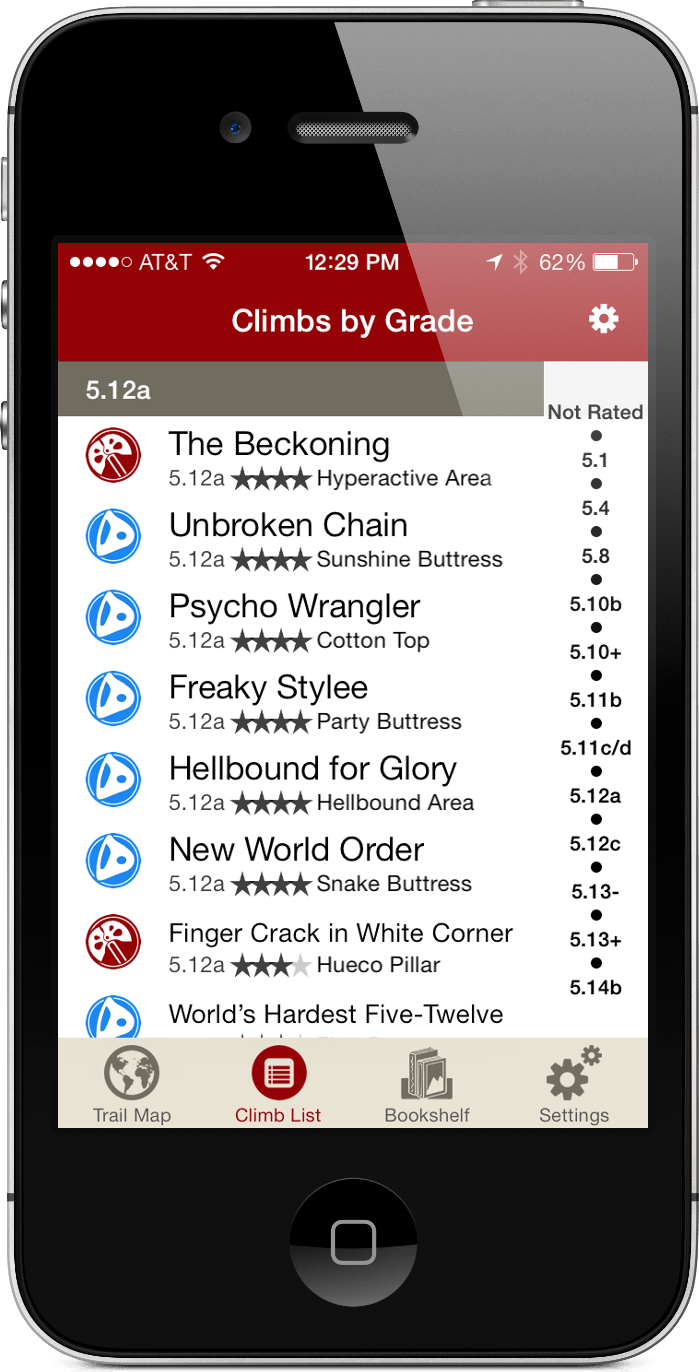

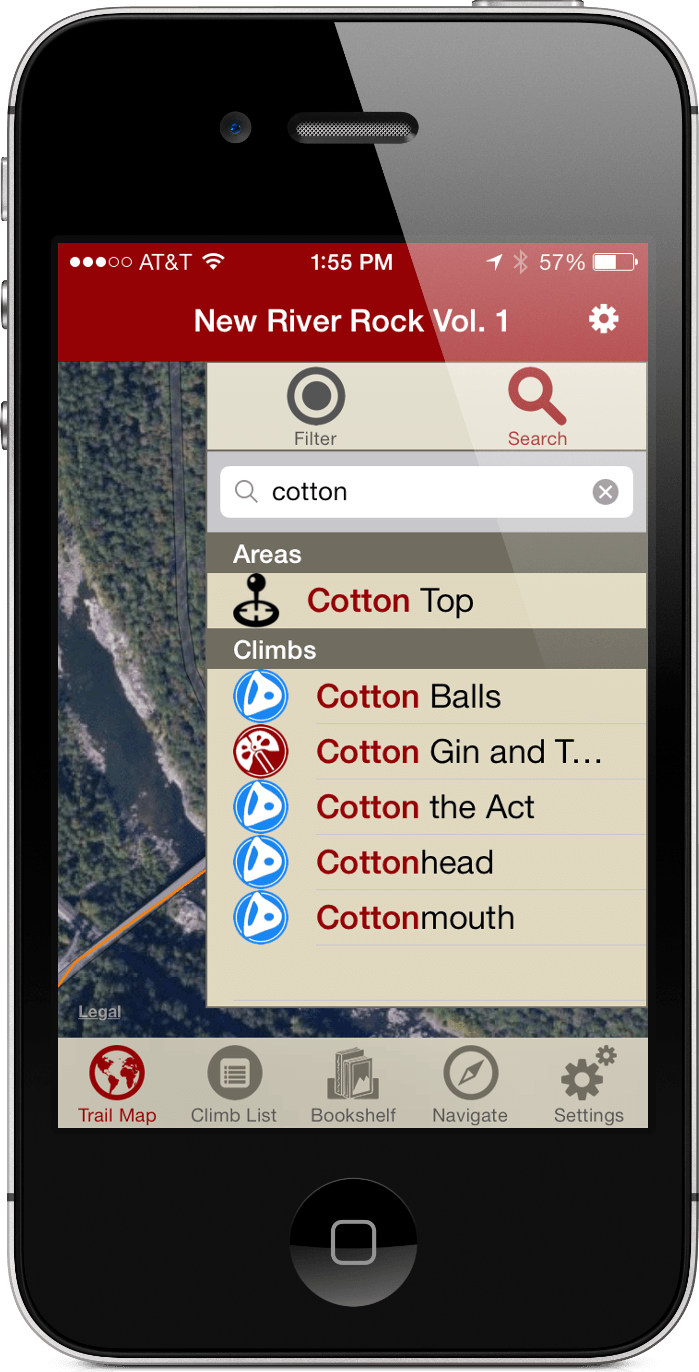
Search
If you want to find an area or a climb by name, just type a few letters of its name in rakkup’s Search tool. When used from the Trail Map, searching zooms the map and pinpoints what you are looking for. In the Climb List, searching navigates the list and selects your item so you can read more about it.
At a glance
For each area and sector in a rakkup guide, there’s a histogram showing you the types and grades of climbs in that sector. If you’re considering hiking over to the next valley, the histogram quickly shows you whether you’ll find mostly 5.9 trad multipitch or mostly V7 highballs. If you’ve applied a filter–to show only climbs with two or more stars, for example–the histogram shows climbs that match your criteria.


